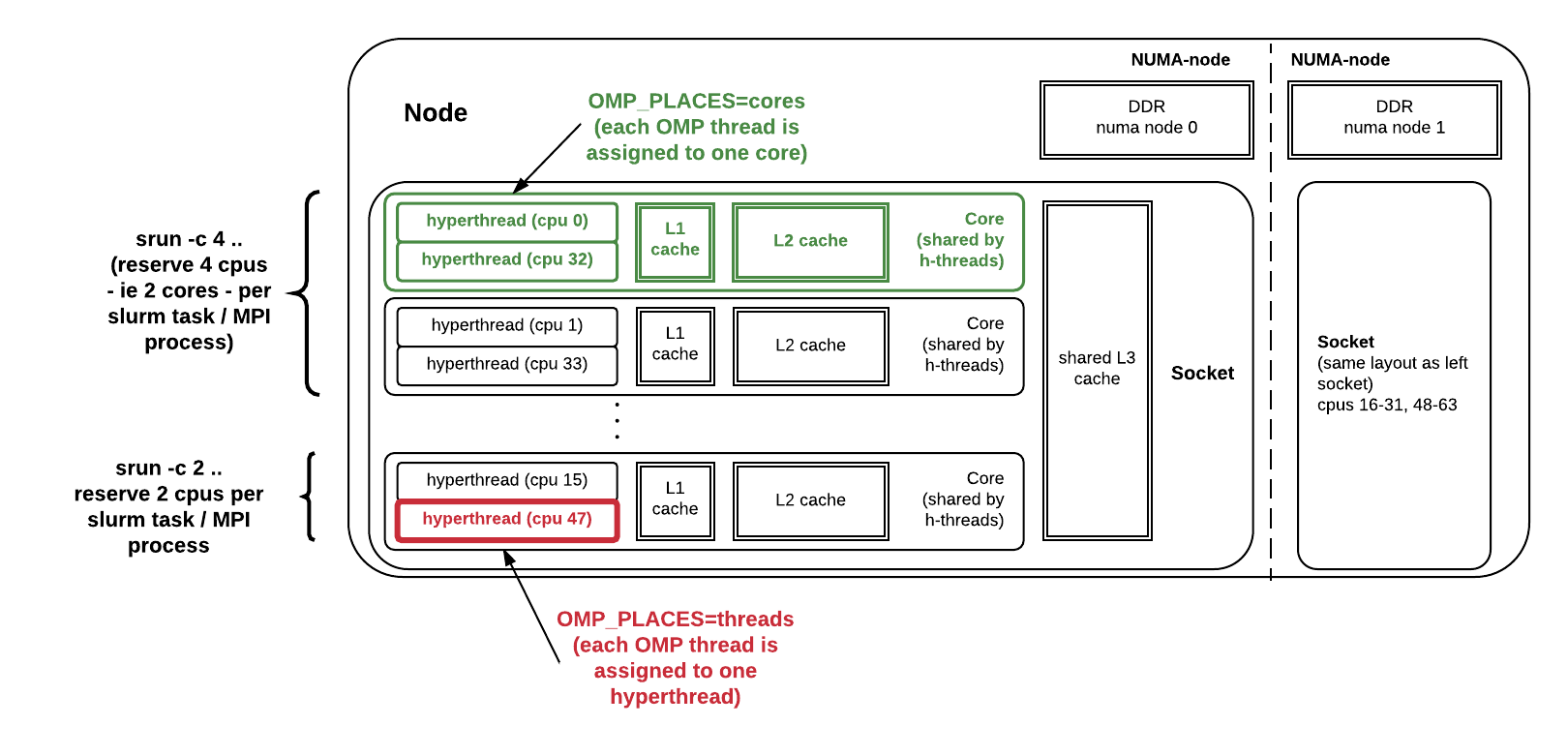Process and Thread Affinity¶
Process affinity (or CPU pinning) means to bind each MPI process to a CPU or a range of CPUs on the node. It is important to spread MPI processes evenly onto different NUMA nodes.
Thread affinity means to map threads onto a particular subset of CPUs (called "places") that belong to the parent process (such as an MPI process) and to bind them to these places so the OS cannot migrate them to different places. It helps to take advantage of the local process state and to achieve better memory locality.
Memory locality is the degree to which data resides in memory that is close to the processors/threads working with the data.
Modern processors have multiple sockets and NUMA (Non-Uniform Memory Access) domains. Threads accessing memory in a remote NUMA domain is slower than accessing memory in a local NUMA domain.
Improper process and thread affinity could slow down code performance significantly. A combination of OpenMP environment variables and runtime flags are needed for different compilers and for the batch scheduler used on the system.
Node architecture¶
Cori Haswell¶
Figure 1 below illustrates a Haswell compute node. Each node contains 2 processors; There is 1 socket per processor, thus 2 sockets per node. Each processor has 16 cores, and each core has 2 hyperthreads. Socket 1 has physical cores 0 to 15, and socket 2 has physical cores 16 to 31. Core 0 has 2 hyperthreads, with the logical CPUs numbered as 0 and 32; Core 1 has logical CPUs of 1 and 33, and so on. When OMP_PLACES is set to "cores", each OpenMP thread binds to one core; And when OMP_PLACES is set to "threads", each OpenMP thread binds to one hyperthread.
Fig 1: CPUs, cores, and sockets on a Cori Haswell node.
Below is the numactl -H result from a Haswell compute node:
$ numactl -H
available: 2 nodes (0-1)
node 0 cpus: 0 1 2 3 4 5 6 7 8 9 10 11 12 13 14 15 32 33 34 35 36 37 38 39 40
41 42 43 44 45 46 47
node 0 size: 64430 MB
node 0 free: 63002 MB
node 1 cpus: 16 17 18 19 20 21 22 23 24 25 26 27 28 29 30 31 48 49 50 51 52 53
54 55 56 57 58 59 60 61 62 63
node 1 size: 64635 MB
node 1 free: 63395 MB
node distances:node 0 1
0: 10 21
1: 21 10
It reports that each Haswell compute node is composed of 2 NUMA "nodes" (i.e., NUMA domains 0 and 1). NUMA node 0 has logical CPUs 0-15 and 32-47. NUMA node 1 has logical CPUs 16-31 and 48-63. The tool also reports the total and available memory sizes on each NUMA domain and the relative distances from CPUs on each NUMA domain to access memory in both NUMA domains. Memory distance from NUMA domain 0 to 0 or 1 to 1 is closer than between NUMA domains 0 and 1.
Note
The values 10 and 21 are relative numbers; they do not necessarily mean that the ratio of the distances is exactly 21 to 10.
Cori KNL¶
A Cori KNL node has 68 cores, 4 hyperthreads (cpus) per core and an additional level of hierarchy: each pair of cores share an L2 cache on a tile. The node is a single socket. Depending on the KNL mode a node is configured, its tiles can be organized as 1, 2 or 4 NUMA nodes. Moreover, the MCDRAM can be used as an invisible-to-the-OS cache, or as one or more NUMA nodes.
Figure 2 below illustrates a KNL node in the "quad,cache" mode, in which all cpus share a single NUMA node with the DDR memory, and the MCDRAM is used as cache so is not considered as a separate NUMA node. (Note that tile numbering in the figure is illustrative, not accurate).
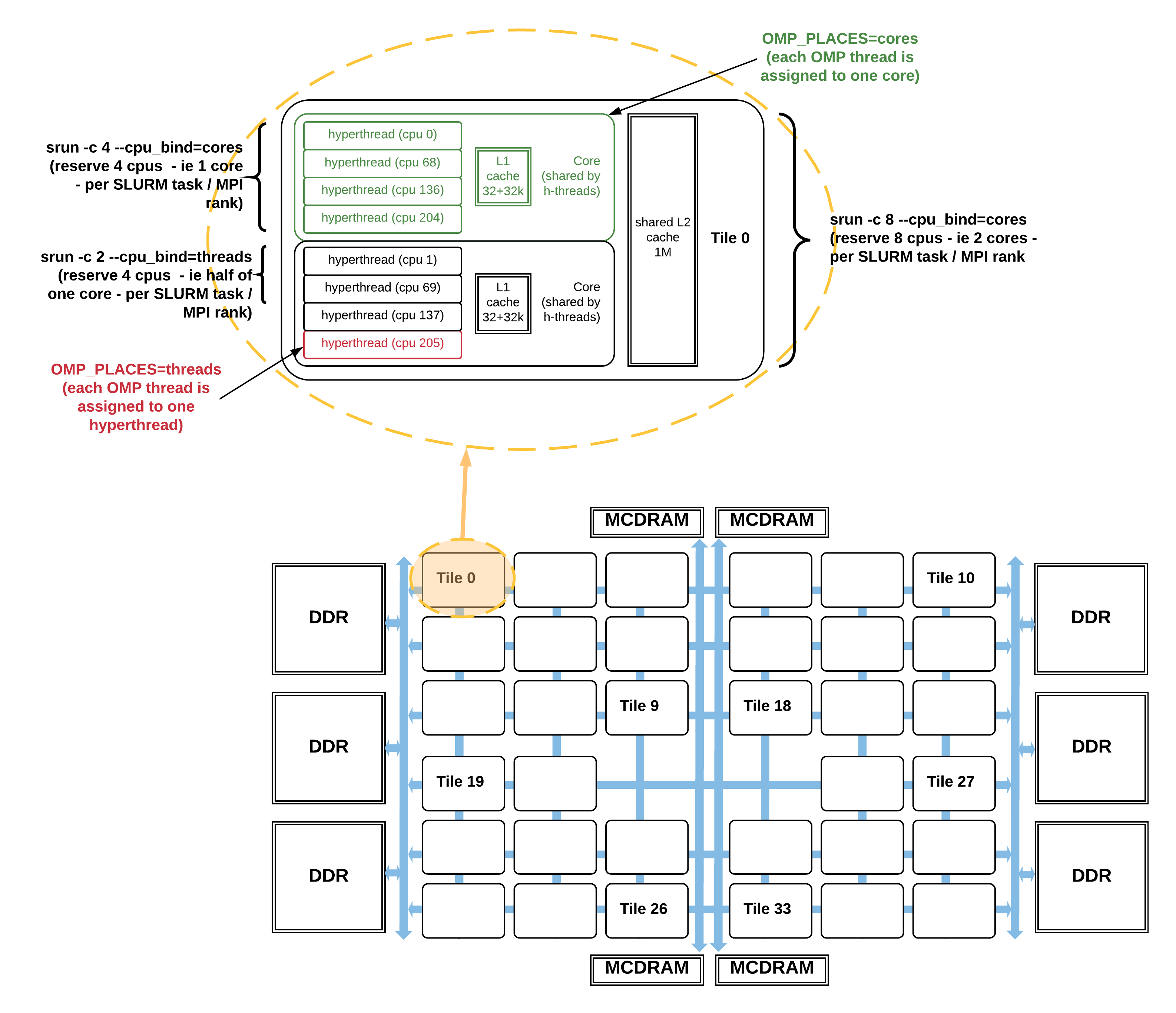 Fig 2: CPUs, cores, and tiles on a Cori KNL node in "quad,cache" mode
Fig 2: CPUs, cores, and tiles on a Cori KNL node in "quad,cache" mode
Below is the numactl -H result from a KNL "quad,cache" compute node:
$ numactl -H
available: 1 nodes (0)
node 0 cpus: 0 1 2 3 4 5 6 7 8 9 10 11 12 13 14 15 16 17 18 19 20 21 22 23 24
25 26 27 28 29 30 31 32 33 34 35 36 37 38 39 40 41 42 43 44 45 46 47 48 49 50
51 52 53 54 55 56 57 58 59 60 61 62 63 64 65 66 67 68 69 70 71 72 73 74 75 76
77 78 79 80 81 82 83 84 85 86 87 88 89 90 91 92 93 94 95 96 97 98 99 100 101
102 103 104 105 106 107 108 109 110 111 112 113 114 115 116 117 118 119 120 121
122 123 124 125 126 127 128 129 130 131 132 133 134 135 136 137 138 139 140 141
142 143 144 145 146 147 148 149 150 151 152 153 154 155 156 157 158 159 160 161
162 163 164 165 166 167 168 169 170 171 172 173 174 175 176 177 178 179 180 181
182 183 184 185 186 187 188 189 190 191 192 193 194 195 196 197 198 199 200 201
202 203 204 205 206 207 208 209 210 211 212 213 214 215 216 217 218 219 220 221
222 223 224 225 226 227 228 229 230 231 232 233 234 235 236 237 238 239 240 241
242 243 244 245 246 247 248 249 250 251 252 253 254 255 256 257 258 259 260 261
262 263 264 265 266 267 268 269 270 271
node 0 size: 96527 MB
node 0 free: 93656 MB
node distances:
node 0
0: 10
Each KNL "quad,cache" compute node has only a single NUMA "node" (i.e., NUMA domains 0), which has logical CPUs 0 to 271, i.e., all the logical CPUs on the 68 physical cores. The KNL compute node has 96 GB of memory, and the 16GB MCDRAM is "invisible" as cache memory.
Slurm Options¶
srun -n <total tasks> -c <logical CPUs per task> --cpu-bind <binding option> <executable>
The srun option -c sets the "number of logical cores (CPUs) per task" for the executable. For MPI and hybrid MPI/OpenMP applications one task corresponds to one MPI process.
Tip
The -c flag is optional for jobs that use one task per physical core.
Cori¶
Tip
A general recommendation is to have at least one MPI rank per NUMA domain, and use OpenMP thread parallelism inside a NUMA domain so the data each thread works on are within the same NUMA domain.
Cori Haswell Slurm affinity¶
On Haswell, there are a total of 32 physical cores (each with 2 hyperthreads, so 64 logical cpus total), the value of -c should be set to 64 / tasks_per_node.
Example
To use 16 tasks per node, the -c value should be set to 64/16 = 4.
In the general case when tasks per node is not a divisor of 64:
Example
To run with 12 tasks per node, the -c value should be set to 2*\left \lfloor{32/12}\right \rfloor = 4.
Warn
srun option --cpu-bind=cores is needed when tasks per node is not a divisor of 64 on Haswell. In the case of more than 32 tasks per node (not recommended) use --cpu-bind=threads.
Cori KNL Slurm affinity¶
On Haswell, there are a total of 68 physical cores (each with 4 hyperthreads, so 272 logical cpus total), the value of -c should be set to 272 / tasks_per_node.
Example
To use 34 tasks per node, the -c value should be set to 272/34=8.
In the general case when tasks per node is not a divisor of 272:
Example
To run with 8 tasks per node, the -c value should be set to 4*\left \lfloor{68/8}\right \rfloor = 32.
Warn
srun option --cpu-bind=cores is needed when tasks per node is not a divisor of 272 on KNL. In the case of more than 68 tasks per node (not recommended) use --cpu-bind=threads.
Perlmutter¶
AMD - EPYC 7763¶
The AMD EPYC processor has 64 physical cores each with 2 threads, for a total of 128 logical cpus.
The -c value should be:
GPUs¶
When allocating CPUs and GPUs to a job in Slurm, the default behavior is that all GPUs on a particular node allocated to the job can be accessed by all tasks on that same node:
// gpus_for_tasks.cpp
#include <iostream>
#include <string>
#include <cuda_runtime.h>
#include <mpi.h>
int main(int argc, char **argv) {
int deviceCount = 0;
int rank, nprocs;
MPI_Init (&argc, &argv);
MPI_Comm_rank(MPI_COMM_WORLD, &rank);
MPI_Comm_size(MPI_COMM_WORLD, &nprocs);
cudaGetDeviceCount(&deviceCount);
printf("Rank %d out of %d processes: I see %d GPU(s).\n", rank, nprocs, deviceCount);
int dev, len = 15;
char gpu_id[15];
cudaDeviceProp deviceProp;
for (dev = 0; dev < deviceCount; ++dev) {
cudaSetDevice(dev);
cudaGetDeviceProperties(&deviceProp, dev);
cudaDeviceGetPCIBusId(gpu_id, len, dev);
printf("%d for rank %d: %s\n", dev, rank, gpu_id);
}
MPI_Finalize ();
return 0;
}
CC -o gpus_for_tasks gpus_for_tasks.cpp
$ srun -C gpu -N 1 -n 2 -c 64 --cpu-bind=cores -G 4 ./gpus_for_tasks
Rank 0 out of 2 processes: I see 4 GPUs. Their PCI Bus IDs are:
0 for rank 0: 0000:02:00.0
1 for rank 0: 0000:41:00.0
2 for rank 0: 0000:81:00.0
3 for rank 0: 0000:C1:00.0
Rank 1 out of 2 processes: I see 4 GPUs. Their PCI Bus IDs are:
0 for rank 1: 0000:02:00.0
1 for rank 1: 0000:41:00.0
2 for rank 1: 0000:81:00.0
3 for rank 1: 0000:C1:00.0
Likewise, if 1 GPU is needed for each task in a 2-task job using a node, the resulting 2 GPUs are visible to both tasks:
$ srun -C gpu -N 1 -n 2 -c 64 --cpu-bind=cores --gpus-per-task=1 ./gpus_for_tasks
Rank 1 out of 2 processes: I see 2 GPUs. Their PCI Bus IDs are:
0 for rank 1: 0000:81:00.0
1 for rank 1: 0000:C1:00.0
Rank 0 out of 2 processes: I see 2 GPUs. Their PCI Bus IDs are:
0 for rank 0: 0000:81:00.0
1 for rank 0: 0000:C1:00.0
For some applications, it is desirable that only certain GPUs can be accessed by certain tasks. For example, a common programming model for MPI + GPU applications is such that each GPU on a node is accessed by only a single task on that node.
Such behavior can be controlled in different ways. One way is to manipulate the environment variable `CUDA_VISIBLE_DEVICES, as documented in the Environment variables section of the CUDA C programming guide. This approach works on any system with NVIDIA GPUs. The variable must be configured per process, and may have different values on different processes, depending on the user's desired GPU affinity settings.
If the number of tasks is the same as the number of GPUs (4 on the GPU nodes) on each node and each task is to use one GPU only, a simple way of initializing CUDA_VISIBLE_DEVICES is to set it to $SLURM_LOCALID. The SLURM_LOCALID variable is the local ID for the task within a node. Since the local ID is defined after launching an srun command, you will need to wrap the environment variable setting as well as the executable run in one shell as in the following example:
#!/bin/bash
# select_cpu_device wrapper script
export CUDA_VISIBLE_DEVICES=$SLURM_LOCALID
exec $*
$ srun -C gpu -N 1 -n 2 -c 64 --cpu-bind=cores --gpus-per-task=1 ./select_local_device ./gpus_for_tasks
Rank 1 out of 2 processes: I see 1 GPUs. Their PCI Bus IDs are:
0 for rank 1: 0000:C1:00.0
Rank 0 out of 2 processes: I see 1 GPUs. Their PCI Bus IDs are:
0 for rank 0: 0000:81:00.0
Another way to achieve a similar result is to use Slurm's GPU affinity flags. In particular, the --gpu-bind flag may be supplied to either salloc, sbatch, or srun in order to control which tasks can access which GPUs. A description of the --gpu-bind flag is documented here and via man srun. The --gpu-bind=map_gpu:<gpu_id_for_task_0>,<gpu_id_for_task_1>,... option sets the order of GPUs to be assigned to MPI tasks. For example, adding --gpu-bind=map_gpu:0,1 results in assigning GPUs 0 and 1 to MPI tasks in a round-robin fashion:
$ srun -C gpu -N 1 -n 2 -c 64 --cpu-bind=cores --gpus-per-task=1 --gpu-bind=map_gpu:0,1 ./gpus_for_tasks
Rank 0 out of 2 processes: I see 1 GPUs. Their PCI Bus IDs are:
0 for rank 0: 0000:81:00.0
Rank 1 out of 2 processes: I see 1 GPUs. Their PCI Bus IDs are:
0 for rank 1: 0000:C1:00.0
such that each task on the node may access a single, unique GPU.
If a task needs to access only one GPU, there is a convenient option for --gpu-bind flag. With --gpu-bind=single:<tasks_per_gpu>, the first <tasks_per_gpu> tasks are bound to the first GPU available, the second <tasks_per_gpu> tasks are bound to the second GPU available, etc. The following is a hypothetical example for 6 MPI tasks on a node, sharing 4 GPUs:
$ srun -C gpu -N 1 -n 6 -c 20 --cpu-bind=cores --gpus-per-node=4 --gpu-bind=single:2,2,1,1 ./gpus_for_tasks
Rank 4 out of 6 processes: I see 1 GPUs. Their PCI Bus IDs are:
0 for rank 4: 0000:81:00.0
Rank 1 out of 6 processes: I see 1 GPUs. Their PCI Bus IDs are:
0 for rank 1: 0000:02:00.0
Rank 3 out of 6 processes: I see 1 GPUs. Their PCI Bus IDs are:
0 for rank 3: 0000:41:00.0
Rank 2 out of 6 processes: I see 1 GPUs. Their PCI Bus IDs are:
0 for rank 2: 0000:41:00.0
Rank 5 out of 6 processes: I see 1 GPUs. Their PCI Bus IDs are:
0 for rank 5: 0000:81:00.0
Rank 0 out of 6 processes: I see 1 GPUs. Their PCI Bus IDs are:
0 for rank 0: 0000:02:00.0
To run a job across 8 GPU nodes using 32 tasks total, with each task bound to one GPU, one could run the following:
$ srun -C gpu -N 8 -n 32 -c 32 --cpu-bind=cores --gpus-per-task=1 --gpu-bind=map_gpu:0,1,2,3 ./gpus_for_tasks
Rank 31 out of 32 processes: I see 1 GPUs. Their PCI Bus IDs are:
0 for rank 31: 0000:C1:00.0
Rank 7 out of 32 processes: I see 1 GPUs. Their PCI Bus IDs are:
0 for rank 7: 0000:C1:00.0
Rank 3 out of 32 processes: I see 1 GPUs. Their PCI Bus IDs are:
0 for rank 3: 0000:C1:00.0
...
Rank 20 out of 32 processes: I see 1 GPUs. Their PCI Bus IDs are:
0 for rank 20: 0000:02:00.0
Rank 24 out of 32 processes: I see 1 GPUs. Their PCI Bus IDs are:
0 for rank 24: 0000:02:00.0
Rank 8 out of 32 processes: I see 1 GPUs. Their PCI Bus IDs are:
0 for rank 8: 0000:02:00.0
OpenMP Environment Variables¶
OMP_PLACES¶
OMP_PLACES defines a list of places that threads can be pinned on. It is used for complex layouts of threads. The possible values are:
- threads: Each place corresponds to a single hardware thread on the target machine.
- cores: Each place corresponds to a single core (having one or more hardware threads) on the target machine.
- sockets: Each place corresponds to a single socket (consisting of one or more cores) on the target machine.
- A list with explicit place values: such as: "{0,1,2,3},{4,5,6,7},{8,9,10,11},{12,13,14,15}” or “{0:4},{4:4},{8:4},{12:4}” can also be used. It has the following form "{lower-bound:length:stride}" Thus, specifying "{0:3:2}" is the same as specifying "{0,2,4}". Multiple locations can be included in a place.
On Cori, it is recommended to set OMP_PLACES=threads or OMP_PLACES=cores.
OMP_PROC_BIND¶
OMP_PROC_BIND sets the binding of threads to processors. The options are:
- true: Thread affinity is enabled with an implementation-defined default place list.
- false: Thread affinity is disabled.
- spread: Bind threads as evenly distributed (spread) as possible.
- close: Bind threads close to the master thread while still distributing threads for load balancing.
- master: Bind threads to the same place as the master thread.
On Cori, it is recommended to set OMP_PROC_BIND=true or OMP_PROC_BIND=spread.
OMP_NUM_THREADS¶
OMP_NUM_THREADS sets the number of threads to be used for the OpenMP parallel regions.
Job Script Generator¶
An interactive Job Script Generator is available at MyNERSC to provide some guidance on getting optimal process and thread binding on Cori Haswell and Cori KNL. It is a GUI tool that allows you to input the Slurm parameters of your intended application run, and get a job script template.
Methods to Check Process and Thread Affinity¶
Use NERSC Prebuilt Binaries¶
Pre-built binaries from a small test code xthi.c with pure MPI or hybrid MPI/OpenMP can be used to check affinity. Binaries are in users default path, and named as such: check-mpi.<compiler>.<machine> (MPI), or check-hybrid.<compiler>.<machine> (MPI/OpenMP), for example: check-mpi.intel.cori, check-hybrid.intel.cori, check-mpi.gnu.cori, check-hybrid.gnu.cori, etc. The Cori binaries can be used to check both Haswell or KNL.
It is recommended that you replace your application executable with one of the small test binaries, and run with the exact same number of nodes, MPI tasks, and OpenMP threads as those your application will use and check if the desired binding is obtained.
Below is sample output (with interleaved notes) on Cori Haswell with an interactive batch session with various tests from different settings. The test results report that for each MPI rank, which node it runs on; and for each OpenMP thread that belongs to each MPI rank, which logical CPUs it binds to.
MPI example¶
8 MPI ranks on one node. Using the correct -n, -c, and --cpu-bind=cores options, the MPI tasks are spread out, and bind to both sockets on the Haswell node. MPI ranks 0,2,4,6 are on the first socket, and MPI ranks 1,3,5,7 are on the second socket. Each MPI rank binds to 4 physical CPUs (which has 8 logical CPUs total). For example, MPI rank 0 binds to physical cores 0-3, which includes logical CPUs 0-3,32-25.
cori$ salloc -N 1 -C haswell --qos=interactive -t 20:00
salloc: Pending job allocation
21541802 salloc: job 21541802 queued and waiting for resources salloc:
job 21541802 has been allocated resources salloc: Granted job
allocation 21541802
elvis@nid00224:~> srun -n 8 -c 8 --cpu-bind=cores check-mpi.intel.cori
Hello from rank 0, on nid00224. (core affinity = 0-3,32-35)
Hello from rank 1, on nid00224. (core affinity = 16-19,48-51)
Hello from rank 2, on nid00224. (core affinity = 4-7,36-39)
Hello from rank 3, on nid00224. (core affinity = 20-23,52-55)
Hello from rank 4, on nid00224. (core affinity = 8-11,40-43)
Hello from rank 5, on nid00224. (core affinity = 24-27,56-59)
Hello from rank 6, on nid00224. (core affinity = 12-15,44-47)
Hello from rank 7, on nid00224. (core affinity = 28-31,60-63)
MPI/OpenMP example¶
8 MPI tasks, 4 OpenMP threads per MPI task. You could see the MPI tasks are again spread out on both sockets. Setting OMP_PLACES=threads will result in each thread bind to a specific hyperthread (a unique logical CPU as reported by Slurm). For GNU compiler, we set OMP_PROC_BIND=true, it spreads out the threads onto CPUs.
elvis@nid00224:~> export OMP_NUM_THREADS=4
elvis@nid00224:~> export OMP_PLACES=threads
elvis@nid00224:~> export OMP_PROC_BIND=true
elvis@nid00224:~> srun -n 8 -c 8 --cpu-bind=cores check-hybrid.gnu.cori |sort -k 4,6
Hello from rank 0, thread 0, on nid00224. (core affinity = 0)
Hello from rank 0, thread 1, on nid00224. (core affinity = 1)
Hello from rank 0, thread 2, on nid00224. (core affinity = 2)
Hello from rank 0, thread 3, on nid00224. (core affinity = 3)
Hello from rank 1, thread 0, on nid00224. (core affinity = 16)
Hello from rank 1, thread 1, on nid00224. (core affinity = 17)
Hello from rank 1, thread 2, on nid00224. (core affinity = 18)
Hello from rank 1, thread 3, on nid00224. (core affinity = 19)
Hello from rank 2, thread 0, on nid00224. (core affinity = 4)
Hello from rank 2, thread 1, on nid00224. (core affinity = 5)
Hello from rank 2, thread 2, on nid00224. (core affinity = 6)
Hello from rank 2, thread 3, on nid00224. (core affinity = 7)
Hello from rank 3, thread 0, on nid00224. (core affinity = 20)
Hello from rank 3, thread 1, on nid00224. (core affinity = 21)
Hello from rank 3, thread 2, on nid00224. (core affinity = 22)
Hello from rank 3, thread 3, on nid00224. (core affinity = 23)
Hello from rank 4, thread 0, on nid00224. (core affinity = 8)
Hello from rank 4, thread 1, on nid00224. (core affinity = 9)
Hello from rank 4, thread 2, on nid00224. (core affinity = 10)
Hello from rank 4, thread 3, on nid00224. (core affinity = 11)
Hello from rank 5, thread 0, on nid00224. (core affinity = 24)
Hello from rank 5, thread 1, on nid00224. (core affinity = 25)
Hello from rank 5, thread 2, on nid00224. (core affinity = 26)
Hello from rank 5, thread 3, on nid00224. (core affinity = 27)
Hello from rank 6, thread 0, on nid00224. (core affinity = 12)
Hello from rank 6, thread 1, on nid00224. (core affinity = 13)
Hello from rank 6, thread 2, on nid00224. (core affinity = 14)
Hello from rank 6, thread 3, on nid00224. (core affinity = 15)
Hello from rank 7, thread 0, on nid00224. (core affinity = 28)
Hello from rank 7, thread 1, on nid00224. (core affinity = 29)
Hello from rank 7, thread 2, on nid00224. (core affinity = 30)
Hello from rank 7, thread 3, on nid00224. (core affinity = 31)
MPI/OpenMP example 2¶
Below is another hybrid MPI/OpenMP example. 4 MPI tasks, 4 OpenMP threads per MPI task. You could see the MPI tasks are again spread out on both sockets. Setting OMP_PLACES=cores will result in each thread bind to a specific core (on Haswell, it has 2 logical CPUs on a physical core as reported by Slurm). For Intel compiler, we set OMP_PROC_BIND=spread.
elvis@nid00224:~> export OMP_NUM_THREADS=4
elvis@nid00224:~> export OMP_PLACES=cores
elvis@nid00224:~> export OMP_PROC_BIND=spread
elvis@nid00224:~> srun -n 4 -c 16 --cpu-bind=cores check-hybrid.intel.cori |sort -k 4,6
Hello from rank 0, thread 0, on nid00224. (core affinity = 0,32)
Hello from rank 0, thread 1, on nid00224. (core affinity = 2,34)
Hello from rank 0, thread 2, on nid00224. (core affinity = 4,36)
Hello from rank 0, thread 3, on nid00224. (core affinity = 6,38)
Hello from rank 1, thread 0, on nid00224. (core affinity = 16,48)
Hello from rank 1, thread 1, on nid00224. (core affinity = 18,50)
Hello from rank 1, thread 2, on nid00224. (core affinity = 20,52)
Hello from rank 1, thread 3, on nid00224. (core affinity = 22,54)
Hello from rank 2, thread 0, on nid00224. (core affinity = 8,40)
Hello from rank 2, thread 1, on nid00224. (core affinity = 10,42)
Hello from rank 2, thread 2, on nid00224. (core affinity = 12,44)
Hello from rank 2, thread 3, on nid00224. (core affinity = 14,46)
Hello from rank 3, thread 0, on nid00224. (core affinity = 24,56)
Hello from rank 3, thread 1, on nid00224. (core affinity = 26,58)
Hello from rank 3, thread 2, on nid00224. (core affinity = 28,60)
Hello from rank 3, thread 3, on nid00224. (core affinity = 30,62)
Use OpenMP 5.0 Environment Variables¶
A runtime thread affinity display feature is now included in the OpenMP 5.0 standard. This feature allows more portable and standard thread affinity display info across all compilers. It is available now for Intel compiler (18.0.5 and newer), and will be available soon for gcc (9.0 and newer) and CCE (9.0 and newer) on Cori:
The runtime display OpenMP thread affinity feature is enabled with two environment variables:
-
OMP_DISPLAY_AFFINITY: set to TRUE or FALSE. Setting this to true will cause the system to display affinity information for all OpenMP threads when entering the first parallel region and when any thread affinity information changes in subsequent parallel regions. -
OMP_AFFINITY_FORMAT: set to a string that defines the output affinity values that will be output and the format used when displaying them.
The format for each field is: %[[[0].]size]type, where size defines the number of characters used for an output field and type indicates the information to output. The period indicates that the values are to be right-justified (the default is left-justified) and the 0 indicates that you want leading zeros to be included.
Some sample OMP_AFFINITY_FORMAT strings are:
OMP_AFFINITY_FORMAT="host=%H, pid=%P, thread_num=%n, thread affinity=%A"
OMP_AFFINITY_FORMAT="Thread Level=%0.3L, Parent TLevel=%5a, thread_num=%5n, thread_affinity=%15A, host=%10H”
Not specifying a size for each field allows it to expand the display result as needed. Notice this is an OpenMP only feature, so it does not have specific info on MPI ranks, etc. The host and pid fields are useful in identifying all the OpenMP threads belong to the same MPI task.
There are also omp_display_affinity() and omp_capture_affinity() APIs available that you could call from specific threads. Details for the available display affinity fields (with short and long names) and runtime APIs are in OpenMP 5.0 Specification and in the OpenMP 5.0 Examples document.
Below is sample output on Cori KNL (using intel/19.0.3.199, with a sample code hybrid-hello.f90 with the code output commented out). You could see that with OMP_PROC_BIND=spread, the OpenMP threads are evenly spread out, and with OMP_PLACES=threads, each thread binds to a specific hyperthread on a core; and with OMP_PLACES=cores, each thread binds to a specific core, and is allowed to freely migrate within the core on any of the hyperthreads (as reported as logical CPUs by Slurm. For example, logical CPUs 0,68,136,204 are all on physical core 0).
cori$ module swap intel intel/19.0.3.199
cori$ ftn -qopenmp -o hybrid-hello hybrid-hello.f90
Then either in the batch script of in an interactive session set the appropriate variables before the srun command.
export OMP_NUM_THREADS=2
export OMP_PROC_BIND=spread
export OMP_PLACES=threads
export OMP_DISPLAY_AFFINITY=true
export OMP_AFFINITY_FORMAT="host=%H, pid=%P, thread_num=%n, thread affinity=%A"
$ srun -n 8 -c 32 --cpu-bind=cores ./hybrid-hello |sort -k1,3
host=nid02496, pid=150147, thread_num=0, thread affinity=0
host=nid02496, pid=150147, thread_num=1, thread affinity=4
host=nid02496, pid=150148, thread_num=0, thread affinity=8
host=nid02496, pid=150148, thread_num=1, thread affinity=12
host=nid02496, pid=150149, thread_num=0, thread affinity=16
host=nid02496, pid=150149, thread_num=1, thread affinity=20
host=nid02496, pid=150150, thread_num=0, thread affinity=24
host=nid02496, pid=150150, thread_num=1, thread affinity=28
host=nid02496, pid=150151, thread_num=0, thread affinity=32
host=nid02496, pid=150151, thread_num=1, thread affinity=36
host=nid02496, pid=150152, thread_num=0, thread affinity=40
host=nid02496, pid=150152, thread_num=1, thread affinity=44
host=nid02496, pid=150153, thread_num=0, thread affinity=48
host=nid02496, pid=150153, thread_num=1, thread affinity=52
host=nid02496, pid=150154, thread_num=0, thread affinity=56
host=nid02496, pid=150154, thread_num=1, thread affinity=60
$ export OMP_PLACES=cores
$ srun -n 8 -c 32 --cpu-bind=cores ./hybrid-hello |sort -k1,3
host=nid02496, pid=150071, thread_num=0, thread affinity=0,68,136,204
host=nid02496, pid=150071, thread_num=1, thread affinity=4,72,140,208
host=nid02496, pid=150072, thread_num=0, thread affinity=8,76,144,212
host=nid02496, pid=150072, thread_num=1, thread affinity=12,80,148,216
host=nid02496, pid=150073, thread_num=0, thread affinity=16,84,152,220
host=nid02496, pid=150073, thread_num=1, thread affinity=20,88,156,224
host=nid02496, pid=150074, thread_num=0, thread affinity=24,92,160,228
host=nid02496, pid=150074, thread_num=1, thread affinity=28,96,164,232
host=nid02496, pid=150075, thread_num=0, thread affinity=32,100,168,236
host=nid02496, pid=150075, thread_num=1, thread affinity=36,104,172,240
host=nid02496, pid=150076, thread_num=0, thread affinity=40,108,176,244
host=nid02496, pid=150076, thread_num=1, thread affinity=44,112,180,248
host=nid02496, pid=150077, thread_num=0, thread affinity=48,116,184,252
host=nid02496, pid=150077, thread_num=1, thread affinity=52,120,188,256
host=nid02496, pid=150078, thread_num=0, thread affinity=56,124,192,260
host=nid02496, pid=150078, thread_num=1, thread affinity=60,128,196,264
Slurm cpu-bind flag¶
The srun flag --cpu-bind=verbose can be used to report process and thread binding. This option is recommended for advanced users only to interpret the "mask" output for CPUs on the node, such as:
cpu-bind=MASK - nid02496, task 0 0 [151947]: mask 0xff000000000000000ff000000000000000ff000000000000000ff set
cpu-bind=MASK - nid02496, task 1 1 [151948]: mask 0xff000000000000000ff000000000000000ff000000000000000ff00 set
Compiler Specific Environment Variables¶
Or you can set the following runtime environment to obtain affinity information as part of the job stdout:
Intel¶
export KMP_AFFINITY=verbose
Cray CCE¶
export CRAY_OMP_CHECK_AFFINITY=TRUE
The results from each compiler have different formats and are not portable.